Installer un mod - Installing a mod
2 participants
Page 1 sur 1
 Installer un mod - Installing a mod
Installer un mod - Installing a mod
Français
Installer un mod
Dans Carmageddon nous avons la possibilité d’installer des mods rajoutant du contenu au jeu comme des automobiles, types de roues et des maps. Il est également possible de jouer avec des mods en ligne ! C’est ce qui fait, à mon avis, la force de Carmageddon. Dans ce tutoriel vous verrez comment installer un mod compatible avec carMODgeddon un launcher permettant de jouer en ligne avec ses mods.
Maintenant voici les étapes à suivre pour avoir des mods dans Carmageddon !
1. Télécharger la dernière version de Minge créé par Trent. Voici la page de téléchargement : http://www.carmageddon.com/forum/topic/28798
2. Extraire votre Minge à l’endroit où vous voulez.
3. Démarrer Minge et sélectionner l’emplacement de votre jeu. Par exemple :
4. Glisser votre mod dans le logiciel. Dans notre exemple nous prendrons Red Tech Eagle v1.05 fait par AlexTSK. Donc, nous devons glisser le zip de la partie «Vehicles» ainsi que les fichiers dans la partie «wheels». N'oubliez pas de décompresser votre fichier.
Screen :
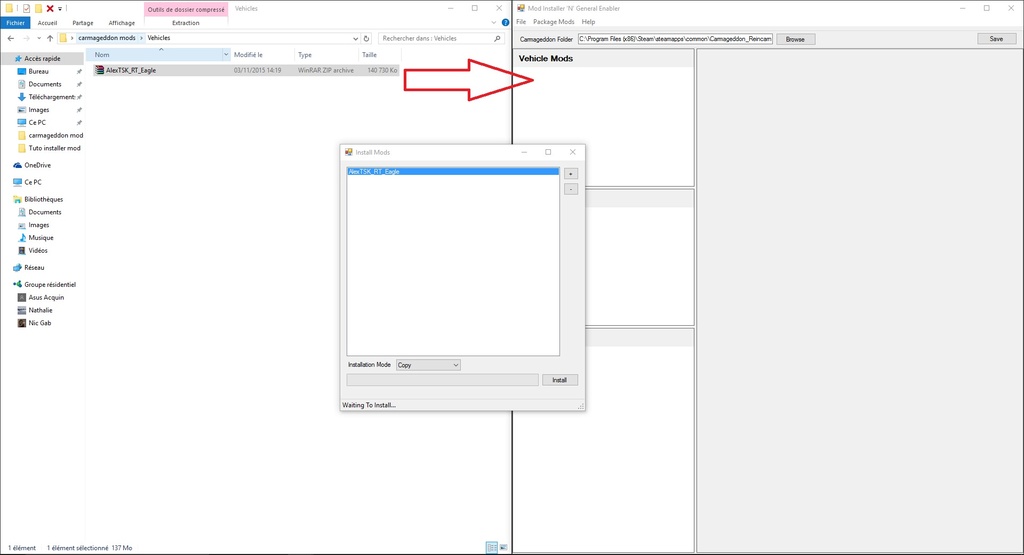
5. Cocher/décocher les mods pour les activer ou non.
6. Sauvegarder et lancer le mode Carmodgeddon au démarrage de votre jeu !
Pour plus d’information concernant l’installation avec Minge n’hésitez pas à aller voir le readme et ne vous gênez pas à poser vos questions ici !
English
Installing a mod
In Carmageddon it is possible to install mods that add content such as cars, wheels and maps. It is also possible to play with mods online! Which is, in my opinion, the strength of this game. In this tutorial, I'm going to show you how to install a mod working with carModgeddon, a launcher allowing you to play online with mods enabled.
Now, here's some steps to follow to have mods in carmageddon.
1. Download the latest version of Minge created by Trent. Here's the download link: http://www.carmageddon.com/forum/topic/28798
2. Extract Minge to a location where you want it.
3. Launch Minge and select the location of your game. For example:
4. Drag your mod in the software. In this case, we will be taking Red Tech Eagle v1.05 created by AlexTSK. So, we need to drag the zip of the part "Vehicles" and the other files in the "wheels" section. Don't forget to decompress your file.
Screenshot:
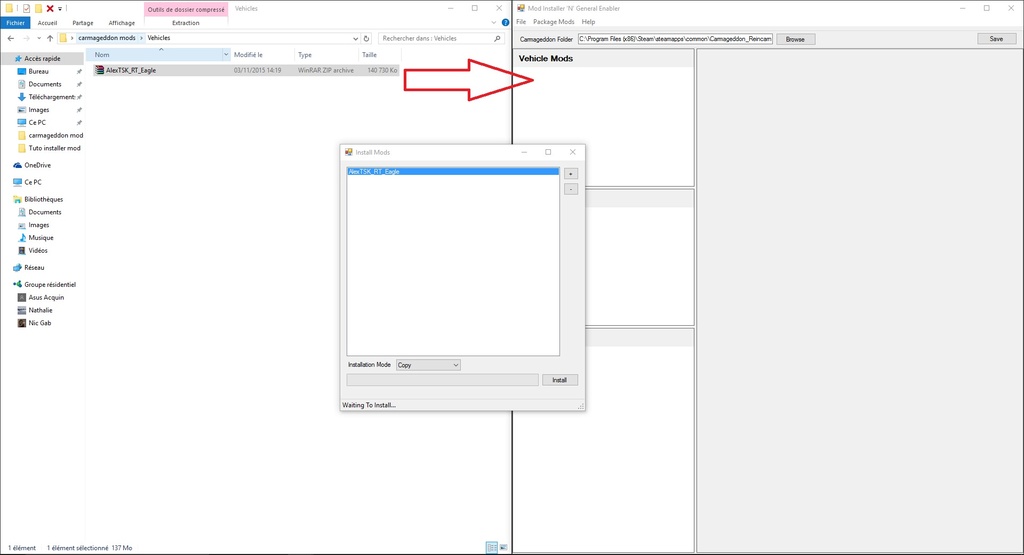
5. Click on the mods to activate or deactivate them.
6. Save and launch Carmodgeddon on the launcher of the game!
For further information concerning the installation of Minge, please check the "readme" file and don't be afraid of asking questions right here!
Thanks to Kohenris for the translation
Dernière édition par Superwizzman le Dim 2 Oct - 17:22, édité 3 fois
 Re: Installer un mod - Installing a mod
Re: Installer un mod - Installing a mod
C'est clair comme de l'eau de roche! Un coup qu'on sait comment faire, ça prend pas la tête à Papineau!

Skywalker- Messages : 2
Date d'inscription : 21/02/2016
Page 1 sur 1
Permission de ce forum:
Vous ne pouvez pas répondre aux sujets dans ce forum|
|
|





